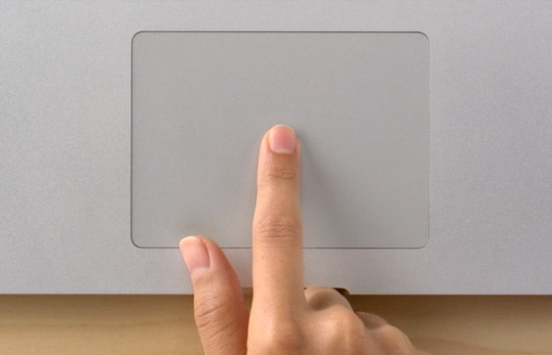Analyzing Data¶
Saving Results¶
Saving Scans¶
If you plan to work with the scan data in Artec Studio, store them:
- Click the Save Scans button.
- Enter the folder name, specify destination folder and click Save
- The application will create the folder with scans stored in designated folders (scan-0, scan-1).
Known Issues¶
- After you select or clear the Render Texture in Preview checkbox in the View menu, you should click the scan in the Scan panel to apply changes.
- Quitting ScanApp™ by using the
Cmd + Qcombination will not prompt you to save your scans and models. For a safe closing, use the Close button ( ).
). - You cannot view all scans simultaneously in the 3D View window.